创建自定义设置页面包括以下组合:创建管理菜单,使用Settings API和Options API。
警报:请尝试创建自己的设置页面之前阅读这些章节。
以下示例可用于通过以下注释来快速参考这些主题。
完整例子
这增加了名为WPOrg一个初始菜单,完整的示例注册名为wporg_options定制选项,并使用设置API和选项API(包括表示错误/更新消息)执行CRUD(创建,读取,更新,删除)的逻辑。
<?php
/**
* @internal never define functions inside callbacks.
* these functions could be run multiple times; this would result in a fatal error.
*/
/**
* custom option and settings
*/
function wporg_settings_init() {
// register a new setting for "wporg" page
register_setting( 'wporg', 'wporg_options' );
// register a new section in the "wporg" page
add_settings_section(
'wporg_section_developers',
__( 'The Matrix has you.', 'wporg' ),
'wporg_section_developers_cb',
'wporg'
);
// register a new field in the "wporg_section_developers" section, inside the "wporg" page
add_settings_field(
'wporg_field_pill', // as of WP 4.6 this value is used only internally
// use $args' label_for to populate the id inside the callback
__( 'Pill', 'wporg' ),
'wporg_field_pill_cb',
'wporg',
'wporg_section_developers',
[
'label_for' => 'wporg_field_pill',
'class' => 'wporg_row',
'wporg_custom_data' => 'custom',
]
);
}
/**
* register our wporg_settings_init to the admin_init action hook
*/
add_action( 'admin_init', 'wporg_settings_init' );
/**
* custom option and settings:
* callback functions
*/
// developers section cb
// section callbacks can accept an $args parameter, which is an array.
// $args have the following keys defined: title, id, callback.
// the values are defined at the add_settings_section() function.
function wporg_section_developers_cb( $args ) {
?>
<p id="<?php echo esc_attr( $args['id'] ); ?>"><?php esc_html_e( 'Follow the white rabbit.', 'wporg' ); ?></p>
<?php
}
// pill field cb
// field callbacks can accept an $args parameter, which is an array.
// $args is defined at the add_settings_field() function.
// wordpress has magic interaction with the following keys: label_for, class.
// the "label_for" key value is used for the "for" attribute of the <label>.
// the "class" key value is used for the "class" attribute of the <tr> containing the field.
// you can add custom key value pairs to be used inside your callbacks.
function wporg_field_pill_cb( $args ) {
// get the value of the setting we've registered with register_setting()
$options = get_option( 'wporg_options' );
// output the field
?>
<select id="<?php echo esc_attr( $args['label_for'] ); ?>"
data-custom="<?php echo esc_attr( $args['wporg_custom_data'] ); ?>"
name="wporg_options[<?php echo esc_attr( $args['label_for'] ); ?>]"
>
<option value="red" <?php echo isset( $options[ $args['label_for'] ] ) ? ( selected( $options[ $args['label_for'] ], 'red', false ) ) : ( '' ); ?>>
<?php esc_html_e( 'red pill', 'wporg' ); ?>
</option>
<option value="blue" <?php echo isset( $options[ $args['label_for'] ] ) ? ( selected( $options[ $args['label_for'] ], 'blue', false ) ) : ( '' ); ?>>
<?php esc_html_e( 'blue pill', 'wporg' ); ?>
</option>
</select>
<p class="description">
<?php esc_html_e( 'You take the blue pill and the story ends. You wake in your bed and you believe whatever you want to believe.', 'wporg' ); ?>
</p>
<p class="description">
<?php esc_html_e( 'You take the red pill and you stay in Wonderland and I show you how deep the rabbit-hole goes.', 'wporg' ); ?>
</p>
<?php
}
/**
* top level menu
*/
function wporg_options_page() {
// add top level menu page
add_menu_page(
'WPOrg',
'WPOrg Options',
'manage_options',
'wporg',
'wporg_options_page_html'
);
}
/**
* register our wporg_options_page to the admin_menu action hook
*/
add_action( 'admin_menu', 'wporg_options_page' );
/**
* top level menu:
* callback functions
*/
function wporg_options_page_html() {
// check user capabilities
if ( ! current_user_can( 'manage_options' ) ) {
return;
}
// add error/update messages
// check if the user have submitted the settings
// wordpress will add the "settings-updated" $_GET parameter to the url
if ( isset( $_GET['settings-updated'] ) ) {
// add settings saved message with the class of "updated"
add_settings_error( 'wporg_messages', 'wporg_message', __( 'Settings Saved', 'wporg' ), 'updated' );
}
// show error/update messages
settings_errors( 'wporg_messages' );
?>
<div class="wrap">
<h1><?php echo esc_html( get_admin_page_title() ); ?></h1>
<form action="options.php" method="post">
<?php
// output security fields for the registered setting "wporg"
settings_fields( 'wporg' );
// output setting sections and their fields
// (sections are registered for "wporg", each field is registered to a specific section)
do_settings_sections( 'wporg' );
// output save settings button
submit_button( 'Save Settings' );
?>
</form>
</div>
}